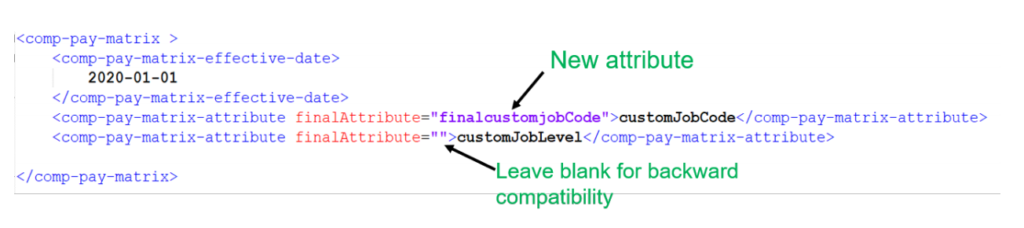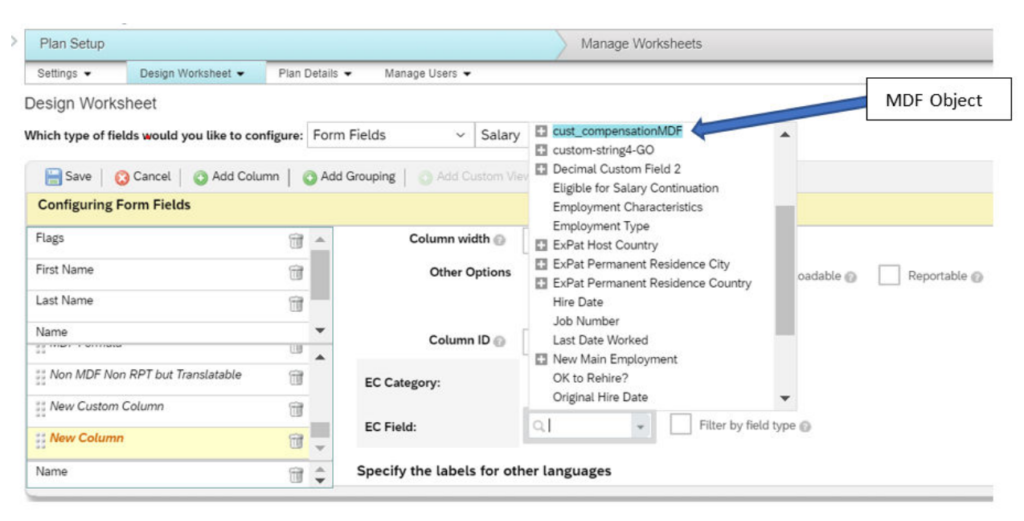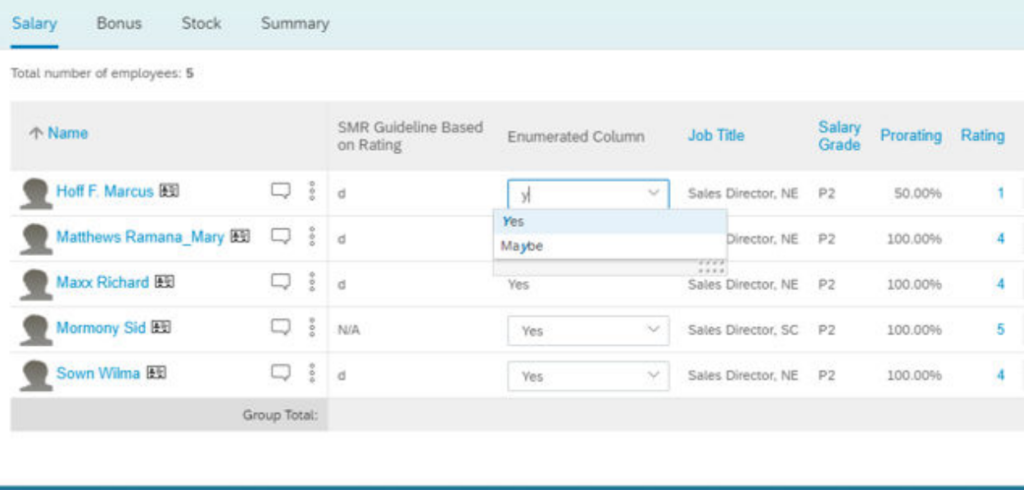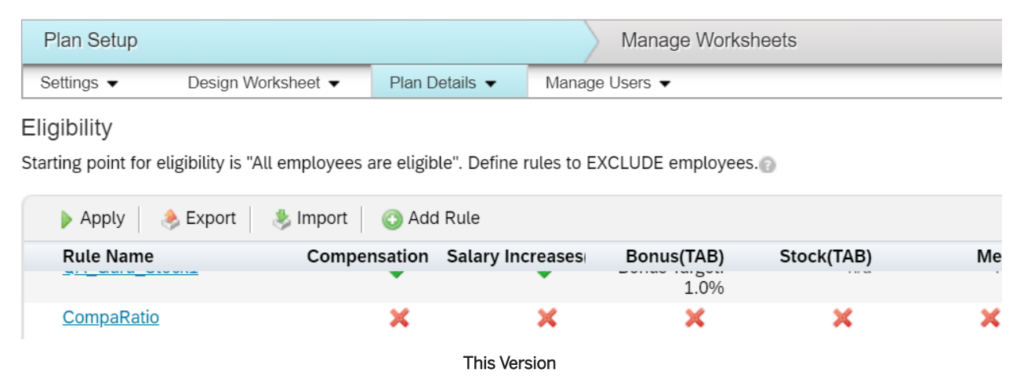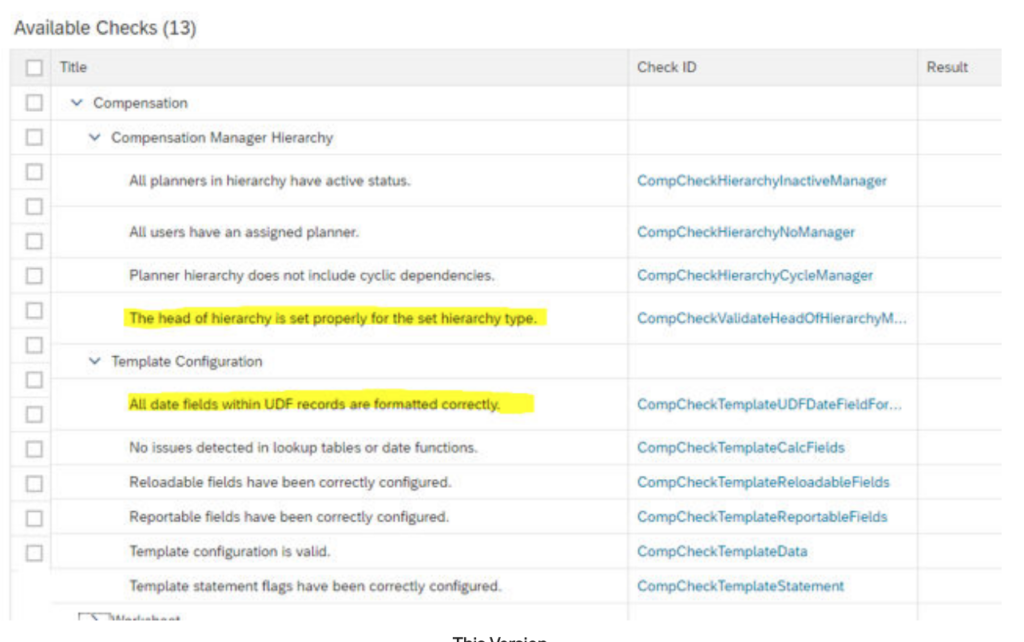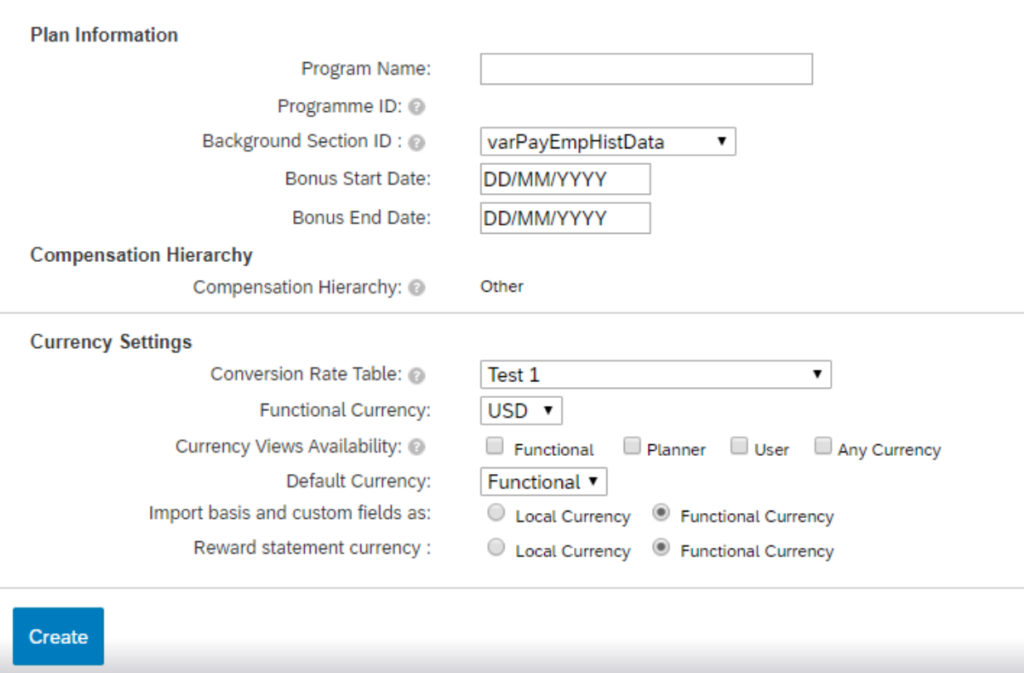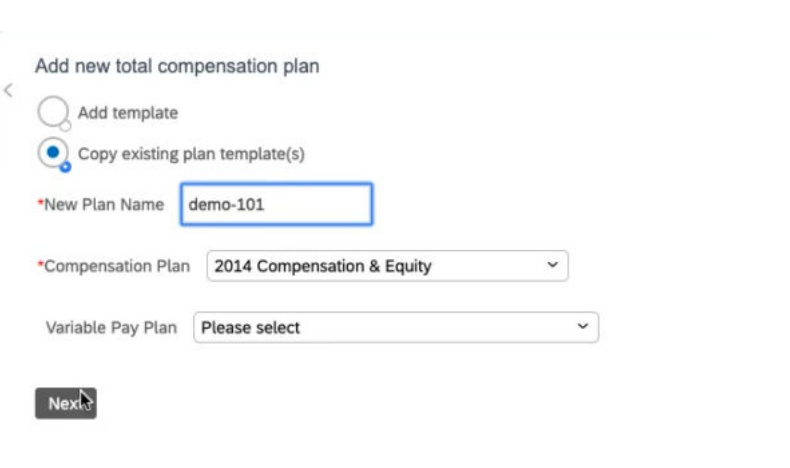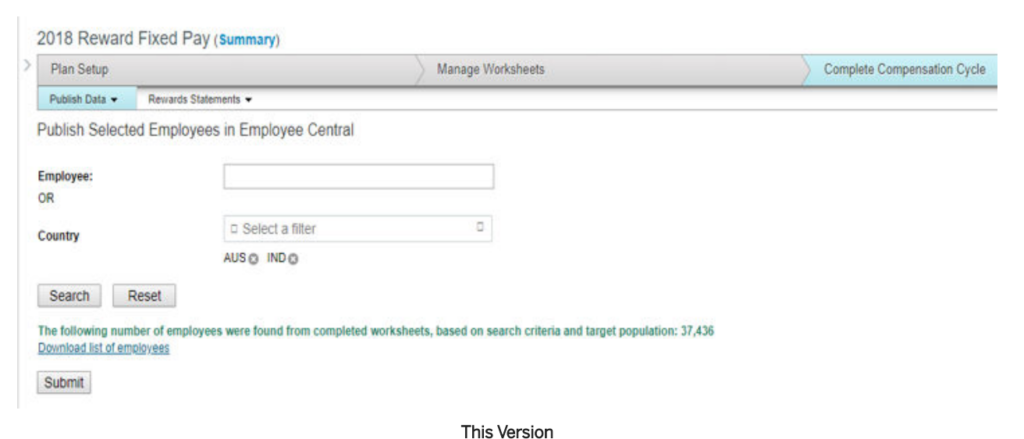The SAP SuccessFactors H1 2020 Compensation and Variable Pay release is now available in preview. As a reminder, the SAP SuccessFactors release schedule has moved from quarterly to twice-yearly. While the updates and optimizations are less frequent, it does mean more tangible changes when releases arrive.
More H1 2020 Analysis: Development and Goal Management | Performance Management
The preview release for H1 went live on April 10, with the production release now delayed to June 5 to give customers extra time during the COVID-19 outbreak.
For the first half of 2020, there are plenty of updates in a wide range of areas for Compensation and Variable Pay. Let’s look at the major enhancements.
H1 2020 Compensation and Variable Pay Release
Promotions
Expanded Pay Range Matching for Promoted Employees: With the H1 2020 release, you can now define a new final Attribute field that the system uses when calculating the final pay range. It has always been possible to use the New or Final Pay Grade to determine a post-promotion pay range. This enhancement will allow other post-promotion job classification data (e.g., New Job Code) to be used.
How to turn it on: Provisioning Option
Employee Central Integration
MDF Objects Available for Compensation, Variable Pay, and Total Compensation Plan Worksheets: You can now use Metadata Framework (MDF) custom objects in your compensation, variable pay, and Total Compensation Plan worksheets. Before, we were limited to Employee Central HRIS elements; now, fields from custom MDF objects can also be included.
How to turn it on: Admin Opt-In
User Interface
Auto-Completion of Enumerated Fields: With this release, the system filters the full list of any enumerated (enum) fields as you enter characters into the enum field. This is particularly useful when a picklist field on a salary or stock worksheet has a large number of characters since it reduces the length of the dropdown list that one has to scroll through.
How to turn it on: This is a universal update.
Statements
View a List of Employees Excluded from Statement Download: Using log files, you can now identify employees who are excluded during the bulk download process from Executive Review. These logs files are made available for both compensation and variable pay statements. Before, one had to compare the full list of statements with every employee in Executive Review to determine this.
How to turn it on: This is a universal update.
Enhanced Display Criteria for Bulk Download Icon: You can now view the icon for bulk download only if you generate a statement for a group of employees from the recently filtered list of Executive Review. Before, the icon would appear even if no one appearing in Executive Review had a generated statement.
How to turn it on: This is a universal update.
Administration
Import and Export non-EC Eligibility Rules: You can now import and export non-EC eligibility rules to and from your Compensation, Variable Pay, and Total Compensation Plan templates. This will be useful for copying rules from one form template to another, and when copying templates from one instance to another.
How to turn it on: This is a universal update.
Hierarchy and Date Validations for Check Tool: Check Tool now has two additional validations it can execute: One that reviews the Manager ID of each head of hierarchy in the compensation plan, and a second that ensures that you’ve formatted all date fields within UDF dates correctly.
How to turn it on: This is a universal update.
Save Confirmation Messages on Budget Assignment Page: When you save information on the Budget Assignment page, the system displays a message confirming that the action was successful.
How to turn it on: This is a universal update.
Default Currency in Compensation, Variable Pay, and Total Compensation Plans: You can now set the currency that the system uses as default when you launch compensation, variable pay, and total compensation plans. Before, this could only be set using a tag in the form template XML.
How to turn it on: This is a universal update.
Reward and Recognition
Spot Awards Redemption Partner (Blackhawk Networks): With the 1H 2020 release, we add support for an additional spot awards redemption partner: Blackhawk Networks. Note that in the Q4 2019 release, we introduced support for redemption partner XOXODAY. This applies to points programs (non-cash rewards).
How to turn it on: This is a universal update.
Automatic E-Mail Notifications to Award Recipients: Recognition e-mail notifications are now automatically sent to award recipients when approvers approve their awards.
How to turn it on: Admin Opt-in
Delete Awards: You can now delete awards, irrespective of their status, using the award IDs. Before, there was no capability to delete awards.
How to turn it on: This is a universal update.
Total Compensation
Expanded Flexibility in Total Compensation Plans: When you create total compensation plans by copying existing templates, you now have the option to create a plan by selecting an existing Compensation template without also selecting a Variable Pay plan template. Before, a Total Compensation template was required to include both Salary/Stock and Bonus (Var Pay) worksheets.
How to turn it on: This is a universal update.
Offline Edit of Total Compensation Templates: In an expansion of what was previously only available for Compensation Plan templates, you can now edit Salary, and Stock tab information for Total Compensation Plan templates offline in a spreadsheet, then import your updates to Executive Review. Note that this offline functionality is not supported for the Variable Pay tab/worksheet.
How to turn it on: This is a universal update.
Publish by User for Variable Pay and Total Compensation Plan Templates: In Variable Pay and Total Compensation Plan templates, administrators can now publish specific employees or groups of employees to Employee Central. This feature was introduced to compensation templates with the Q4 2019 release.
How to turn it on: This is a universal update. (EC Integrated templates)
Important Fixed Issues
There were many fixes included in this release. Here are some that we feel may have affected multiple customers:
Misaligned columns in Executive Review: Fixes an issue where the Executive Review showed incorrect alignment of column data. Although data was imported using the correct import keys, on the executive review screen, data moved from one column to another.
Total Compensation and FBP: Fixes an issue where, after launching a total compensation worksheet, the system displayed a validation error and wouldn’t save the template when users changed the Field-Based Permission visibility for a field.
Data Purging: Fixes an issue where purging failed in the DRTM Performance Management Purge process when a user’s Performance Management forms were referenced from Variable Pay or Compensation plan templates. Also, fixes an issue where users were not purged in the DRTM Master Data Purge process due to compensation or variable pay forms associated with those users.
More to Come for the SAP SuccessFactors H1 2020 Releases
The H1 2020 Compensation and Variable Pay release is just a small part of the latest SAP SuccessFactors 2020 update. Continue to follow Rizing HCM on LinkedIn for release analysis of more modules in the coming weeks. Customers should also follow the SAP SuccessFactors Community Page for the latest updates and roadmaps.