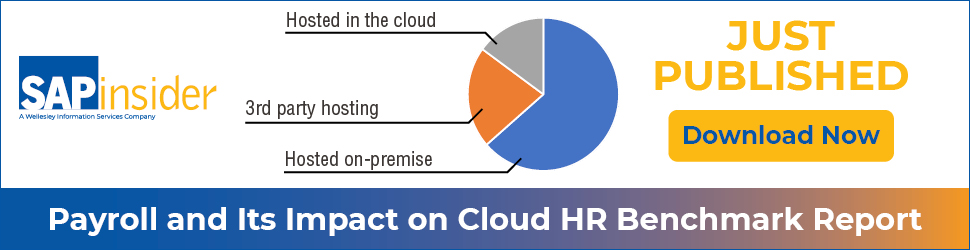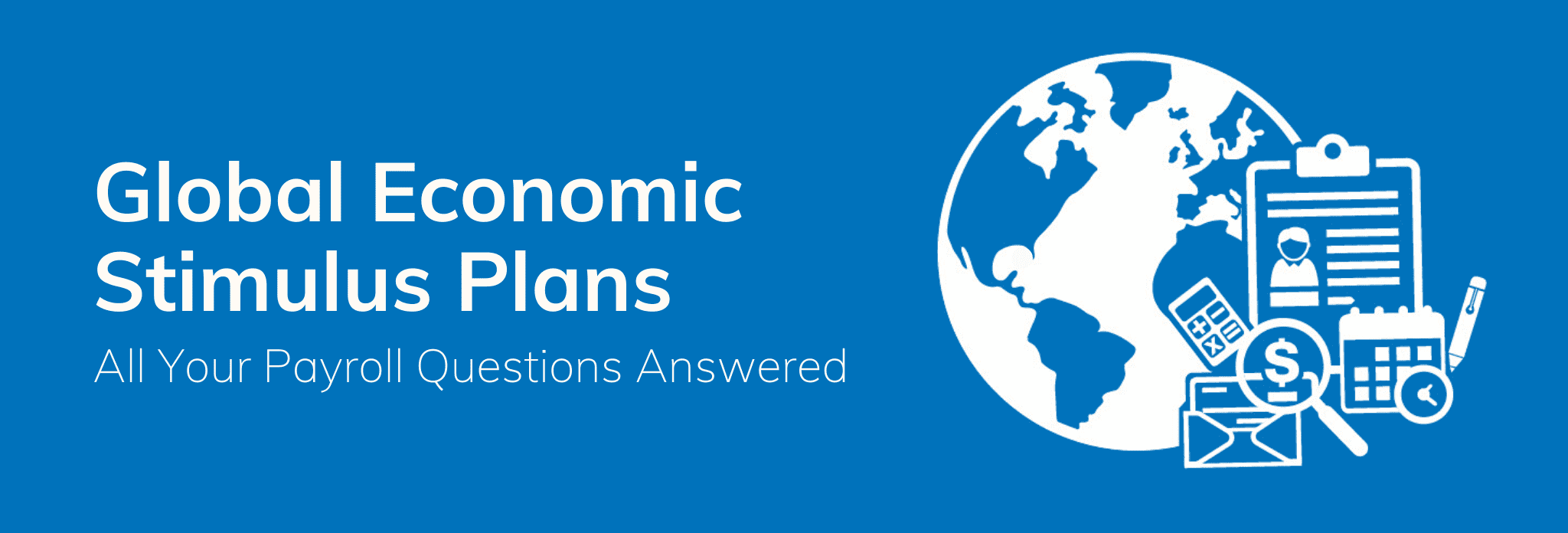
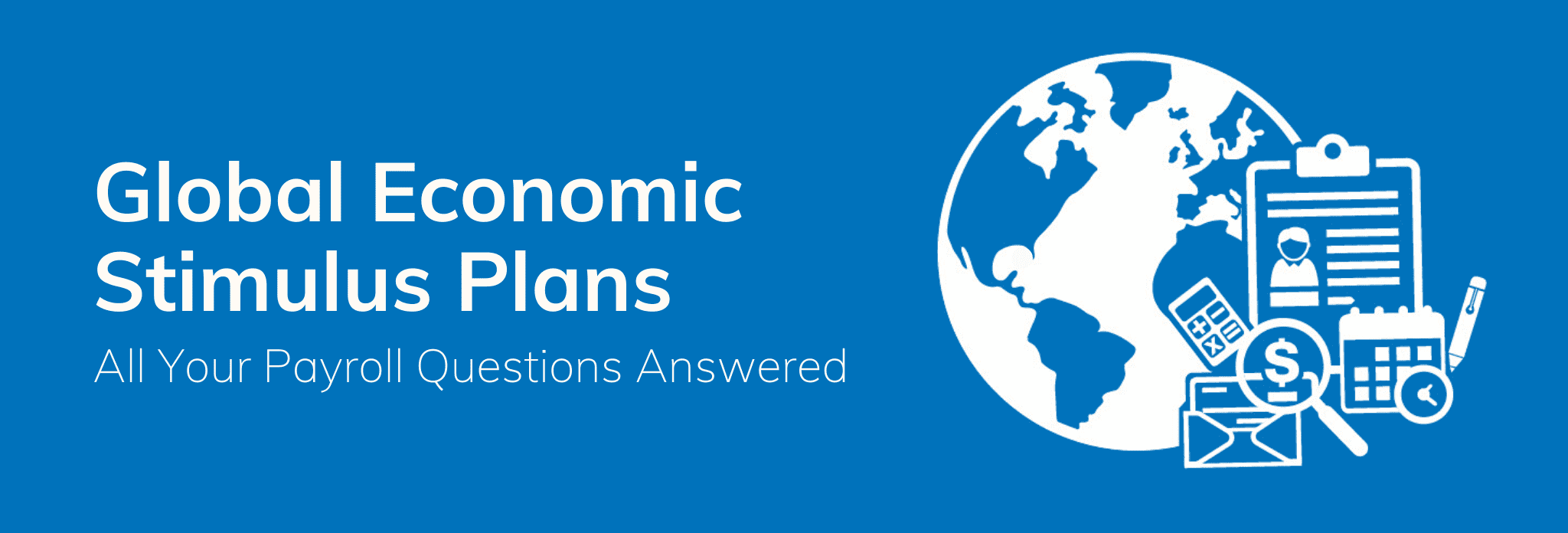
The coronavirus pandemic and subsequent social distancing orders have let to the UK chancellor’s announcement of a UK COVID-19 stimulus and furlough package that supports workers with jobs at risk due to the effects of the outbreak. The government action introduced an uncommon concept for UK payrolls: Furloughing, which probably needs a little explanation as to how it works.
UK COVID-19 Stimulus: Furloughing Explained
What is furloughing?
Furloughing is a process designed to enable a business to retain its staff and, at the same time, prevent mass unemployment. The furloughed employee remains on the company payroll and continues to receive a proportion of their wage even if they are not working. The government then underwrites a portion of these staff costs.
How does it work?
The “Coronavirus Job Retention Scheme” allows a business to claim 80% of an employee’s gross salary up to a value of £2500 per month plus associated ER National Insurance costs and 3% of Employer pension costs. This benefit only applies to the employee’s core salary and does not include any bonus or commissions.
How long does it last?
At this stage, the minimum period reclaimed is three weeks, and the scheme lasts up to 3 months. However, this is subject to review.
Who is eligible for the scheme?
Any employee, either full, part-time, or zero-hours, can be placed on COVID-19 furlough, providing that they were actively employed as of 28/02/2020. An employee must agree to be placed on furlough as it requires an amendment to the employee’s contract with regards to a potential reduction in pay. While an employee claims furlough, that employee may not perform any work for the company. Employees on sick pay, maternity leave, etc. will still be entitled to full contractual entitlement but can be placed on furlough at the end of the absence period. Annual leave can also be taken, which again is paid in full with the period of furlough to start after the end of the leave period.
For issues with regards to the contract changes and the legal side of things, it probably better for someone from the HR side of things to explain these, but further information can be from on the UK COVID-19 Stimulus and furloughing can be found on the government’s website.
SAP Payroll Impact for UK COVID-19 Stimulus
After familiarising myself with UK COVID-19 stimulus and furlough measures, I thought about how we would implement this in SAP or Employee Central Payroll for UK payroll. Due to differences in legislation and working practices, I have only considered the UK, depending on the country and the legislation some of the proposed solutions may apply to other countries.
Due to the short time frames since the start of this event, any solution would need to be deployed quickly, and that means avoiding high complexity solutions.
I have, therefore, based my solution around the standard absence processing functionality in SAP. I am sure there are other ways this process is managed, but this seemed to me to be the most effective way to do it.
Proposed Technical Solution for UK COVID-19 Stimulus and Furloughing
Assumptions:
- All employees are salaried. The solution should work for Monthly, weekly, Lunar, and Bi-weekly. Casual and non-standard payrolls would need further investigation.
- The solution is based on standard SAP payroll functionality. If SAP release any specific functionality for this via CLC, we will need to revisit.
- The maximum an employer could reclaim per employee would be as follows.
Salary 2500.
NI 2500 – 719 x 13.8% = 245.78
AE 2500 x 3% = 75
Total 2500 + 245.78 + 75 = 2820.78
- Create Absence type ‘Furlough’. This absence will be classed as an unpaid absence to factor standard salary to zero. The absence end date can be left open as 31.12.9999 or set to end of the pay period and extended for each pay period affected.
- Create specific action and action reason on IT0000. As well as providing some details for reporting, etc. it also opens up some additional configuration options if required.
- Create Furloughed Salary WT to hold the employee’s salary as of Feb. 2020. This can be stored in either IT0014 or IT0008 and will be held as a notional figure. The system can read the Feb. 2020 results and automatically determine the Feb. salary, but as this is a short term measure and the configuration required to do this is complex, it’s better to extract the figures manually and load them.
- Check eligibility of EE for the scheme. It is probably an idea to check employee hire date and some other EE characteristics regarding contract type, employee status, etc. to see if the employee should get the relief. This will set a flag that we can validate against.
- Use Furloughed Salary figure WT to calculate 80% value and to cap this if it exceeds the £ 2500 limit. (Hold earnings cap as constant)
- Generate valuation base using calculated salary and attach to Furlough absence type. This will now calculate employee pay based on the new salary rate for each day entered as Furlough absence using standard absence processing.
If the employee takes annual leave, this must be paid at full salary rate and the absence record split between COVID-19 furlough and any other leave type; the same would apply for public holidays, sickness, and statutory leave. Also, my understanding is that these additional leave costs cannot be reclaimed.
Pension Calculation
Although the employer can only reclaim 3% of ER costs, standard contributions may be higher. There are a couple of ways to do this.
- Create a new pension scheme with an employer rate of 3% and assign a pensionable pay value based on the Furlough salary. This will require a data load into IT0071. The employee’s normal scheme will remain, but we will have 2 ER pension WTs which can now be used to split the ER contribution between the amount to be reclaimed and normal pension costs.
- Use customer exit in GPENS function to check AB table for Furlough absence and override existing ER contribution. This is a more automated solution, doesn’t require any data loads but also more complex to configure, so it may not be viable if this is a short term thing.
NI calculation
This only becomes an issue if the employee has other payments on top of the Furlough payment as I’m not sure if WT can split ER costs without using customer exit in GBNIC function.
We will need to do more investigation on this, or we can calculate the ER part manually for the COVID-19 furlough pay and store in a reporting WT.
Reporting
All employers will need to “submit information to HMRC about the employees that have been furloughed and their earnings through a new online portal”.
To claim, employers will need:
- Their ePAYE reference number
- The number of employees being furloughed
- The claim period (start and end date)
- The amount claimed (per the minimum length of furloughing of 3 weeks)
- Their bank account number and sort code
- Their contact name and phone number
- Employers will need to calculate the amount they are claiming, and HMRC will retain the right to audit all aspects of their claim retrospectively.
- Employers can only submit one claim at least every three weeks, which is the minimum length of time for which an employee can be furloughed.
A lot of this depends on how long the social distancing and stay-at-home orders last, the size of payroll, and more. If the duration is only a couple of months, it may be easier to handle the UK COVID-19 stimulus and furlough payroll impacts manually. If it lasts longer, there is probably some benefit to building a proper solution.