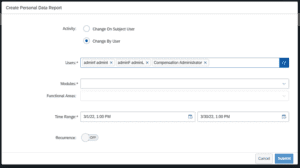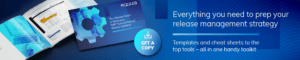We’ve broken down the major SAP® SuccessFactors® H1 2022 updates into bite-sized pieces to help you easily digest the latest changes. In this post, we’ll look at what’s new in Platform.
Employee Central | Employee Central Payroll | Performance & Goals| Succession & Career Development | Integrations | Compensation & Variable Pay | Recruiting Management & Marketing | Onboarding | Learning Management System (LMS) | Reporting | Time Tracking | Global Benefits
Let’s look at the major enhancements for H1 2022 in the SAP SuccessFactors Platform.
More Jobs in Scheduled Job Manager
Within the instance, it’s possible to get a better view of the scheduled jobs that are run either by the system or during actions that are triggered within the instance by a user.
With this update, more jobs are available for viewing, providing more visibility into any errors or problems that might occur with these jobs that were previously either viewable through Provisioning access only or specific jobs by email results.
How to turn it on: This is a universal update.
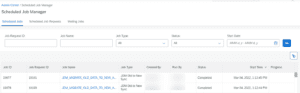
Rule Function to Calculate the Sum of Collection Field Values
Introducing this function for business rule availability will help in specific scenarios where either calculated values need to be displayed (Time Off, Compensation) or using this as a way to define how many records exist for a specific collection in conjunction with a sequence field or similar set up.
How to turn it on: This is used within the rule framework with the following conditions:
- The collection needs to be a Metadata Framework object.
- You can only select first-level collections. If you want to use collections that are below another collection, you need to use variables
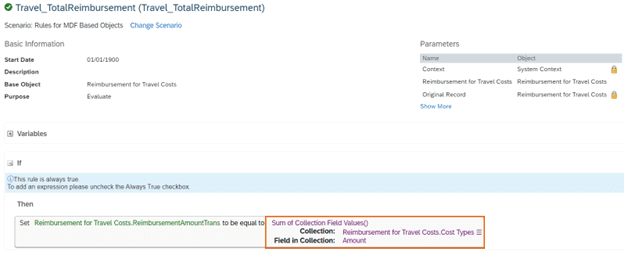
To-Do Categories in MDF Object Definitions No Longer Editable
This provides a consistent way to track To Do related items that include MDF objects without having to maintain an individual field. Going forward all the To Do items for MDF objects (custom or standard) will be categorized as “Generic Object Change Requests”.
How to turn it on: This is a universal update.
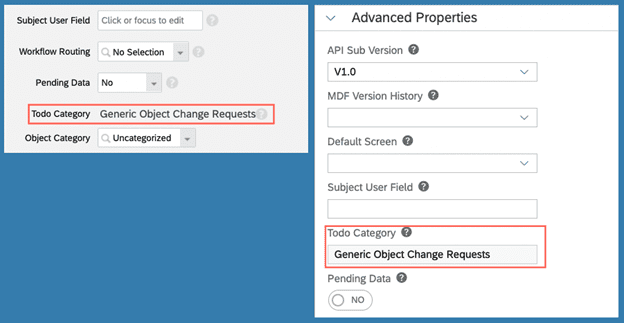
Customize the Order of Direct Reports in Organization Charts
This feature allows clients to manually adjust the direct report visualization order in the Org Chart to their own requirements. This will help with grouping of direct reports either for ease of access or for reporting visuals from the Org Chart PDF export.
How to turn it on: To customize the order of direct reports, you enable the new option Allow overrides of default display in organization charts (Company Organization Chart and Calibration Organization Chart) under Admin Center Company System and Logo Settings Company System Settings and create an entry of custom order under the Org Chart Display Overrides MDF object in Manage Data.
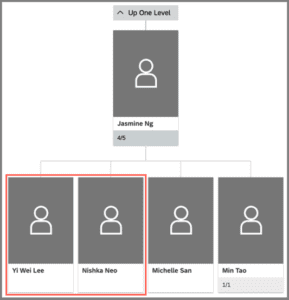
Critical Check Tool Checks that Require Action
New checks within the Check Tool have been created and potentially will require reviewing. It’s recommended to run the Check Tool on the modules implemented any time there is a release in order to both keep up to date with any new checks as well as keeping abreast of the basic instance health.
How to turn it on: This is a universal update.
Enhancements to Change Audit and Read Audit
It is now possible within the Change and Read Audit reports to designate a period of up to 30 days which has increased from the previous of 7 days. This provides a large impact on audit reporting for going back in time for checking on changes or read reports that was needed within the system. There are limits on how this can be used but the date range applies to all change and read audit reports.
With these changes also comes the ability to select multiple target users for the report but with the limit of 10 per report with Personal Data only.
How to turn it on: This is a universal update.