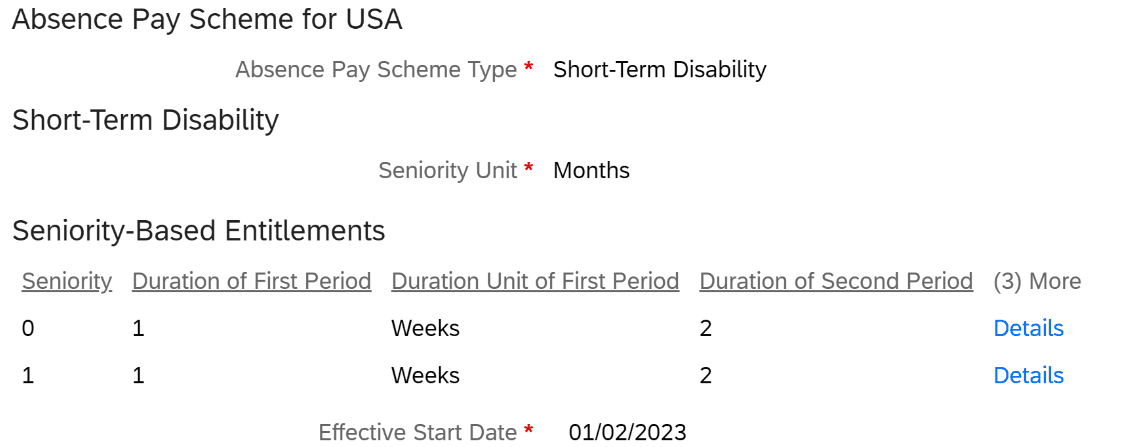H1 2023 SAP SuccessFactors
Release Analysis
We’ve broken down the major H1 2023 SAP SuccessFactors® updates to help you easily digest the latest changes. In this post, we’ll look at what’s new in Employee Central.
Effective-Dated Time Profile – General Availability
An effective-dated Time Profile allows users to make effective-dated changes to the Time Profile object, like adding or removing time types on a specific date, without creating a new time profile and adding an effective-dated entry in the employee’s job information record. This feature eliminates the need to create a new job info record for all users.
This feature is not supported when EC time off is enabled for Leave of Absence Only.
How to turn it on: Customer Configured
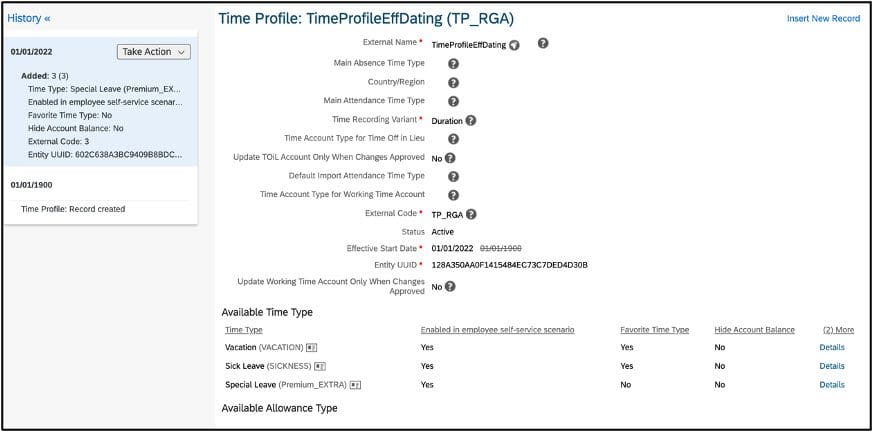
Configurable Decimal Places for Pay Component Groups
Admins can now configure decimal places for pay component groups.
Once configured, the decimal places are updated throughout the UI:
- People Profile
- Manager Self-Service (MSS)
- History UI
- Compa Ratio/Range Penetration
- Compensation Widgets
Options are 0 to 5 decimal places with 3 being the system default.
Decimal places for the pay component group are now consistent with those defined for associated pay components.
How to turn it on: Customer Configured
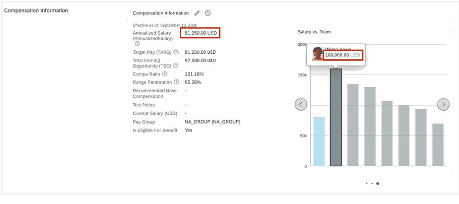
Configurable Concurrent Employment
Administrators can now configure a concurrent hiring process. They can create concurrent employment templates with the required blocks of Employment Information, Secondary Employment Information, and Job Information. Templates can also include other standard or custom MDF blocks.
Admins can add permissions to templates. With multiple templates configured, admins can gate access based on business needs, like specific locations.
How to turn it on: Customer Configured
Prevent Deletion of Global Information on Editing UI
Admins can now prevent users from deleting global information records on the editing UI of people profile blocks. Once this feature is enabled, users can’t delete a record for global information, change the value in the country field, delete, and then add another country in global information. Admins can enable this setting via Company System in Logo Settings. It’s similar to the existing address setting.
How to turn it on: Customer Configured
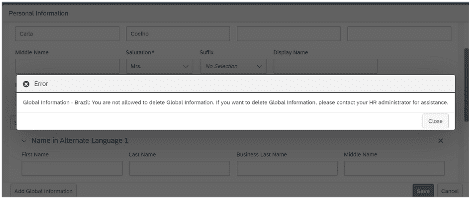
Increased Access Level in Localized Biographical Information
Administrators can now grant view and edit access to the country/region-specific field entities in the permission roles. Previously, they could only grant view and edit access of the Localized Biographical Information section in the permission roles.
How to turn it on: Customer Configured
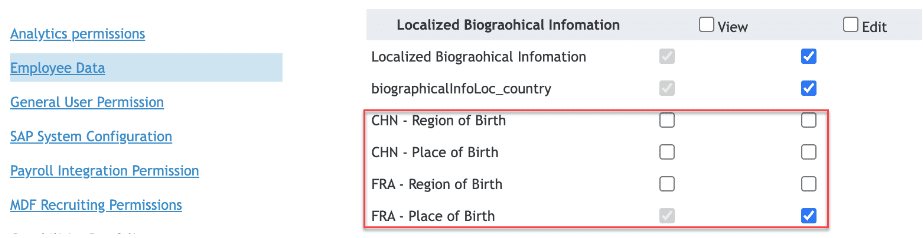
New Configuration for Short-Term Disability USA
This feature allows admins to associate time type with an absence pay scheme for short-term disability-related absences. Instead of creating a one-time type for each absence pay policy, admins can associate a time type with an absence pay scheme and then associate both with the absence pay policy. They can then associate this absence pay policy with the relevant employee.
How to turn it on: Contact Partner Enablement