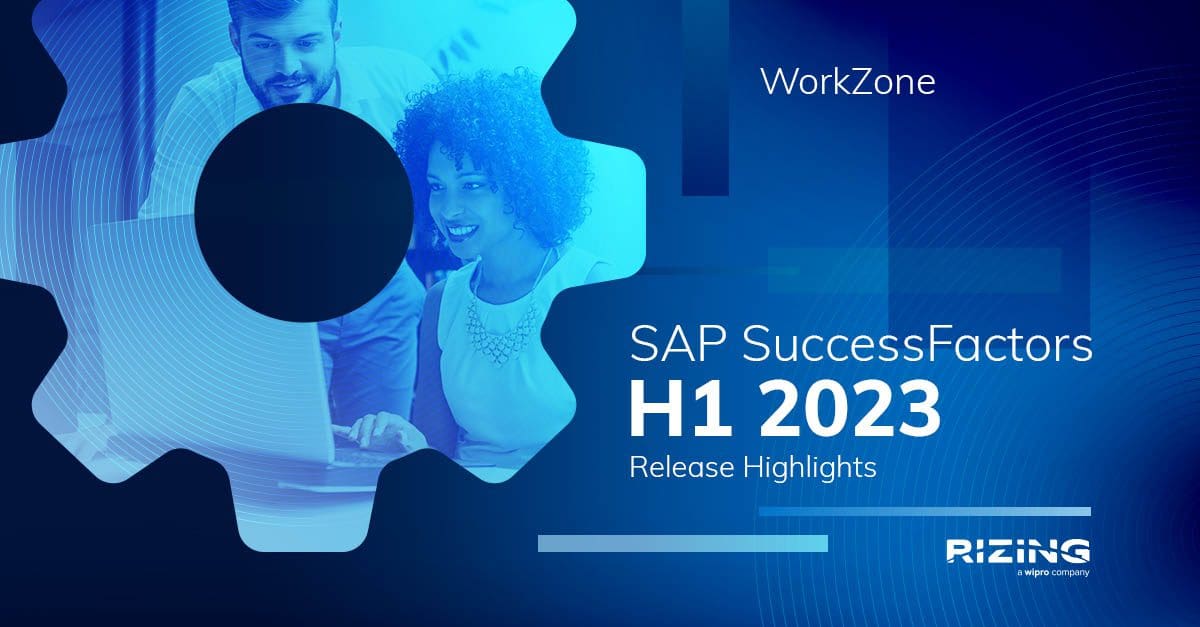
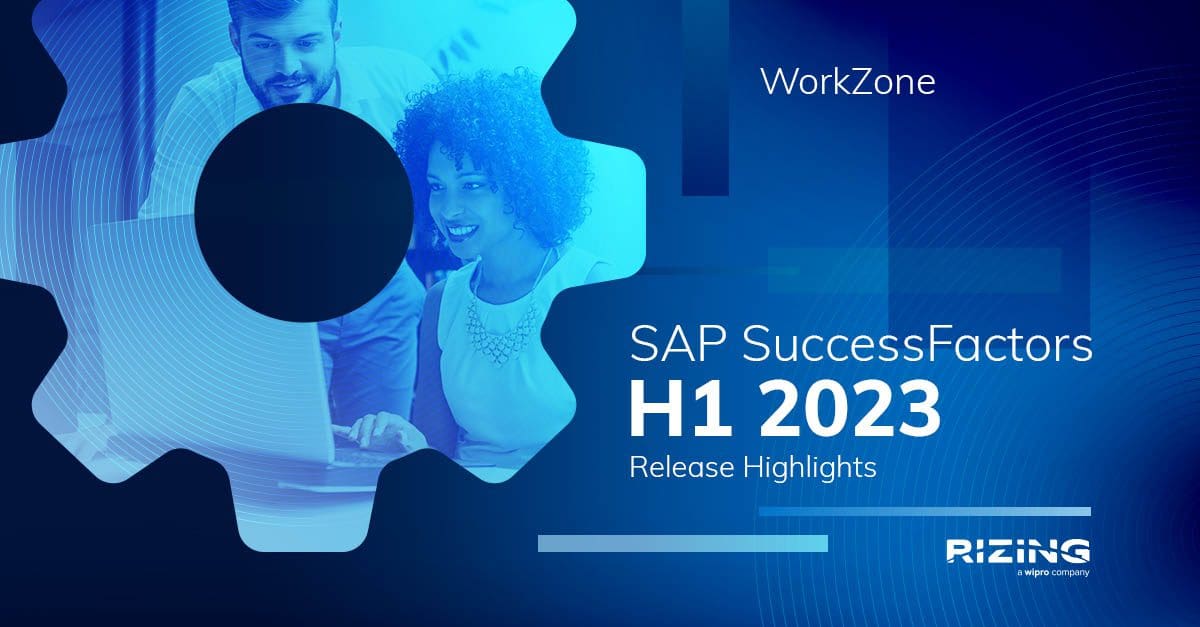
H1 2023 SAP SuccessFactors
Release Analysis
We’ve broken down the major SAP SuccessFactors® H1 2023 updates to help you easily digest the latest changes. In this post, we’ll look at what’s new in Work Zone.
Presenting SAP SuccessFactors Work Zone
SAP SuccessFactors Work Zone creates a unified entry point for business applications, processes, information, and communication that users can access from any device.
Customers can create an experience for business application users that helps them access the necessary information and improve engagement, focus, and productivity.
SAP Work Zone allows employees to access hundreds of third-party applications, including MS Teams, SharePoint, or Google Drive.

SAP Work Zone:
Features a simple, modern, consistent user interface that provides a unified intelligent work experience.
Admins can create the interface with minimal coding.
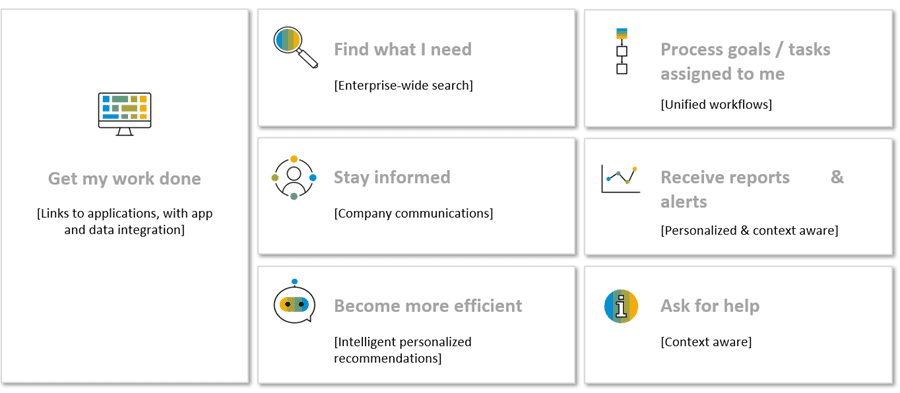
Provides access to business applications and third-party content
Users can access information and processes from SAP and third-party business applications with diverse content types, such as tasks, workflows, and web content seamlessly integrated into a single workspace.
Allows sharing and interacting with your teams and colleagues
Administrators and users can benefit from a wide range of options to share information and interact with each other. For example, blogs, multimedia, surveys, polls, wiki pages, events, knowledge base articles, tasks, and feeds.
Provides secure access
Administrators can set up role-based navigation and convenient single or no-password access to content across SAP Build Work Zone, advanced edition via Single Sign-On (SSO).
Integrates on-premise and cloud apps
SAP Build Work Zone, advanced edition, can integrate with cloud, hybrid, and on-premise enterprise applications and services.
Is extendable with SAP BTP
Extend SAP Build Work Zone, an advanced edition according to your business needs, with SAP BTP services. Add chatbots with conversational AI, provide easy-to-follow guided experiences with workflows, and more.
Is accessible anywhere on multiple channels
Users can access Work Zone via desktop and mobile devices regardless of location. SAP Build Work Zone, advanced edition is accessible via a web browser, a dedicated mobile app, and mobile devices with a responsive web UI.
Supports multi-tenancy
Customers can use their multi-tenant applications with SAP Build Work Zone capabilities.
H1 2023 Release for SAP Work Zone
Home Page Cards Now Partly Available in SAP SuccessFactors Work Zone
Once administrators download and enable the new content package named “HR Cards from Home Page,” users can add the following UI integration cards to their workspaces:
- Compensation Statement
- Spot Award Congratulations
- Time for a break?
- Activity
- Goals
- Job Application
- Compliance Forms
- Help Us to Know You Better
- Onboarding Guide
Work Zone Screenshots:
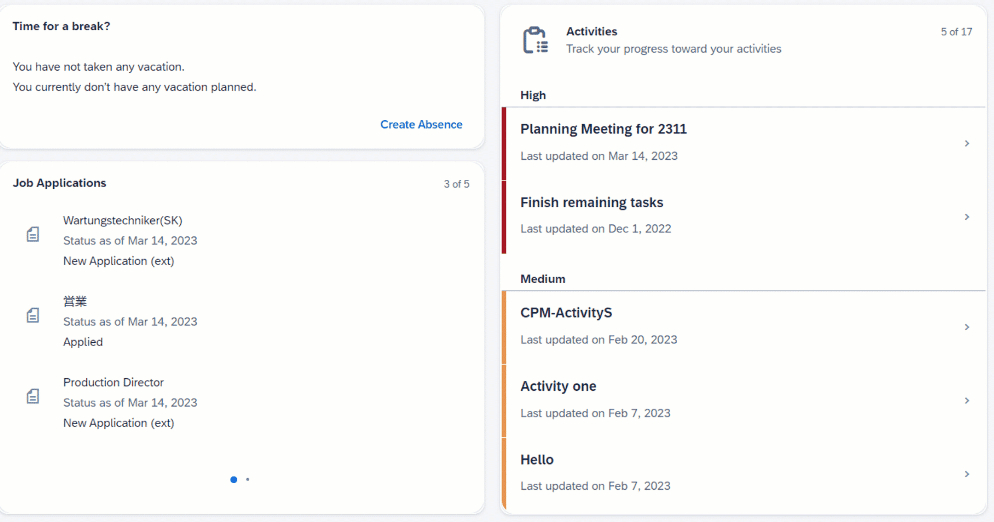

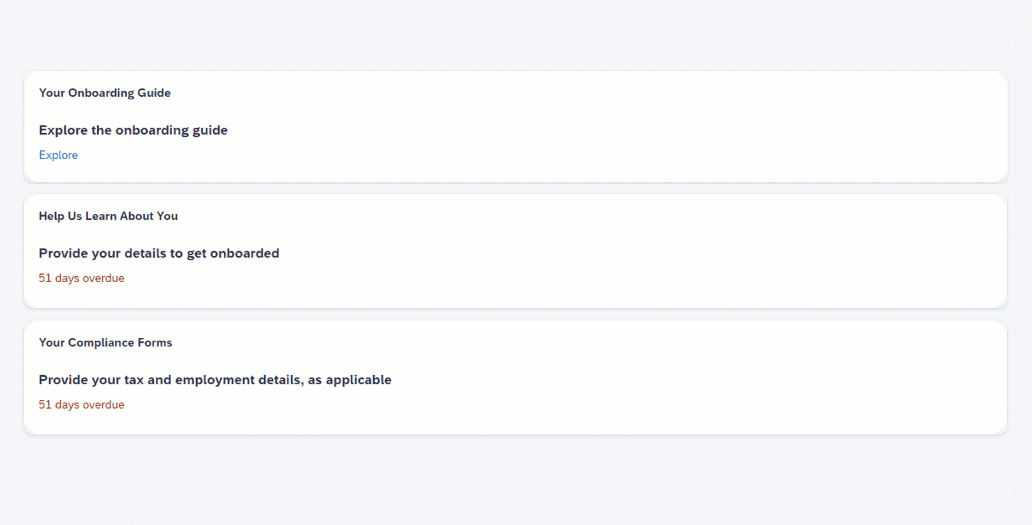
How to turn it on:
- Enable the latest home page in your instance
- Download the new content package named “HR Cards from Home Page” and enable the corresponding cards it contains.
Enhanced Onboarding Guided Experience for SAP SuccessFactors Work Zone
SAP SuccessFactors now provides preview functionality within the onboarding guided experience, allowing administrators or workspace owners to preview each step with preset data.
Customers can preview all their steps during the onboarding guided experience with preset data after 1H 2023 release; previously, you had to use actual data. In addition, the preview interface is optimized to a larger size so you can preview the effect.
This enhancement provides a better preview experience.
