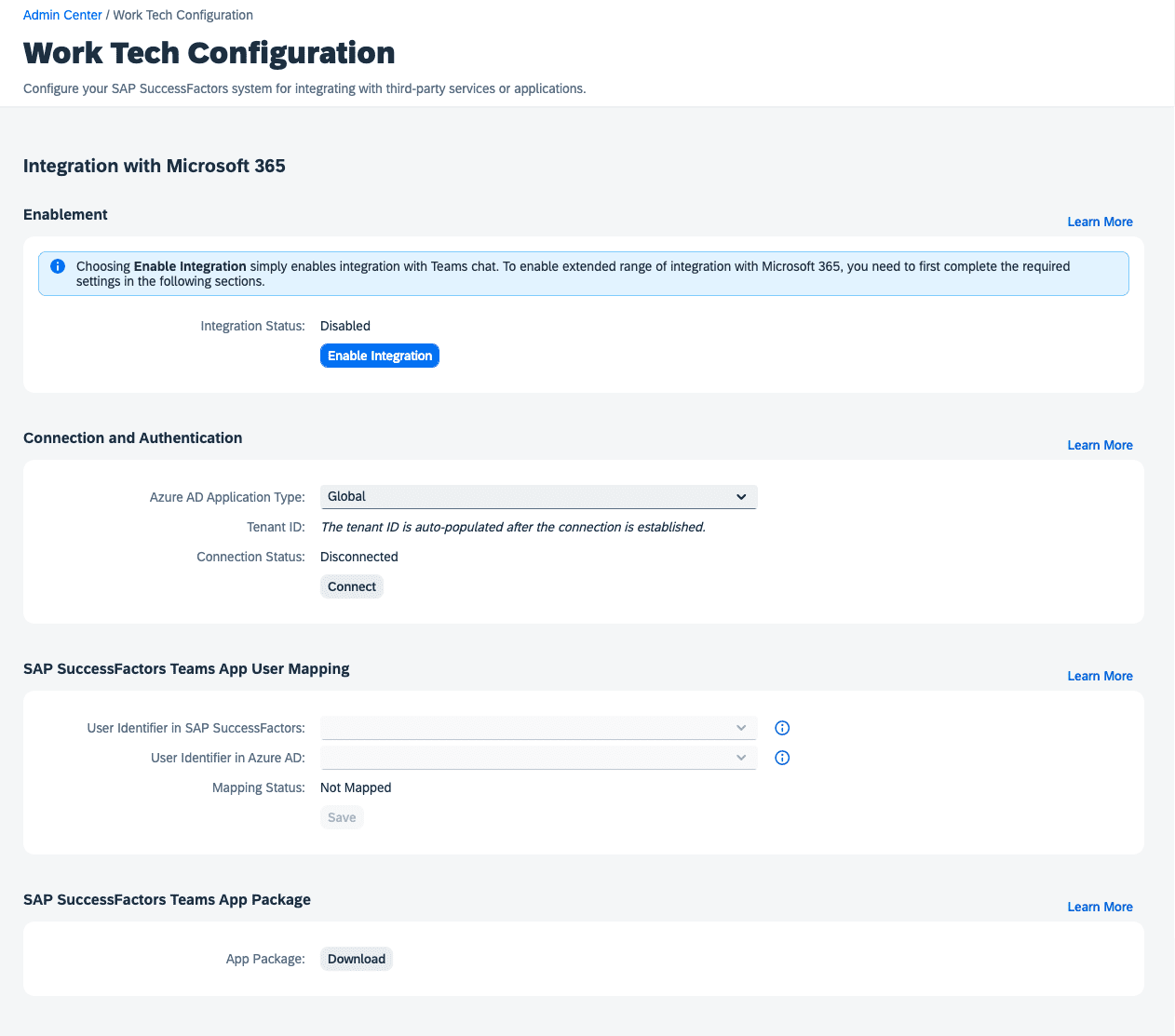H1 2023 SAP SuccessFactors
Release Analysis
We’ve broken down the major SAP SuccessFactors® H1 2023 updates to help you easily digest the latest changes. In this post, we’ll look at what’s new in the Technical aspects of SuccessFactors.
Deprecation of HTTP Basic Authentication for APIs
SAP will end maintenance of Access APIs based on HTTP Basic Authentication on June 2, 2023. They will delete it on November 20, 2026.
SAP announced the sunset (planned retirement) of HTTP Basic Authentication for API calls (SFAPI & OData) during the 2H 2020 Release of SAP SuccessFactors.
Developers use HTTP Basic Authentication (Basic Auth) to access APIs in SAP SuccessFactors. SuccessFactors is retiring HTTP Basic Authentication in favor of the more secure OAuth 2.0 authentication method.
OData API and SFAPI now support OAuth 2.0. We recommend migrating from HTTP Basic Authentication to OAuth 2.0 for better security. Complete the migration before the deletion date.
Key Dates for Replacement:
- End of Development Phase: SAP hasn’t enhanced HTTP Basic Authentication since the 2H 2020 release (November 20, 2020).
- End of Maintenance: SAP will stop the maintenance for HTTP Basic Authentication by 1H 2023 (June 2, 2023).
- Replacement Date: SAP plans to decommission this feature in the 2H 2026 (November 20, 2026) release. Deprecation is when a feature is no longer available for productive use. You should now be using an alternative method for your business scenario.
Deprecation of Specific Employee Central Third-Party Standard Integration Packages
SAP SuccessFactors is deprecating additional third-party standard integration packages for Employee Central customers.
These are:
- Integration of SAP SuccessFactors Employee Central with Third Party Benefits Vendor-Thomsons Darwin
- Standard Time Integration Template for SAP SuccessFactors Employee Central
- Standard Benefits Integration Template for SAP SuccessFactors Employee Central
- Standard Payroll Integration Template for SAP SuccessFactors Employee Central
SAP will stop maintaining these on June 2, 2023.
SAP will delete them on November 17, 2023.
Key dates for this deprecation:
- End of Development Phase: SAP will stop enhancing these integrations in the 1H 2023 (June 2, 2023) release. You can continue to use the software, but you should plan for when it will no longer be available. SAP SuccessFactors will still fix high-priority bugs.
- End of Maintenance: SAP SuccessFactors will not deliver patches to this software after the 1H 2023 (June 2, 2023) release. SAP will continue to answer your how-to questions.
- Replacement Date: SAP will retire these integrations on November 17, 2023. You should be using an alternative method for your business scenario
Deprecation of Packaged Integration SAP SuccessFactors Learning and SAP ERP Financials Integration
SAP will stop maintaining and developing Packaged Integration SAP SuccessFactors Learning and SAP ERP Financials Integration on June 2, 2023. SAP will delete them on May 17, 2024.
If you have this integration package applied in your environment, you must replace it with an alternative.
Key Dates for this deprecation:
- End of Development Phase: SAP SuccessFactors will stop enhancing these integrations in the 1H 2023 (June 2, 2023) release. You can continue to use the software, but you should begin planning for when it will no longer be available. SAP SuccessFactors will still fix high-priority bugs.
- End of Maintenance: SAP SuccessFactors will not deliver patches for the software after the 1H 2023 (June 2, 2023) release. SAP will continue to answer your how-to questions.
- Replacement Date: SAP SuccessFactors will retire this integration on May 17, 2024. You should be using an alternative method for your business scenario
Deprecation of SEB External Event Tab in Event Notification Subscription
SAP will end the development of the SEB External Event tab in Event Notification Subscription on December 9, 2022. They will delete it on November 17, 2023.
SuccessFactors will migrate existing subscriptions to external events to the new Event Subscription Management tool.
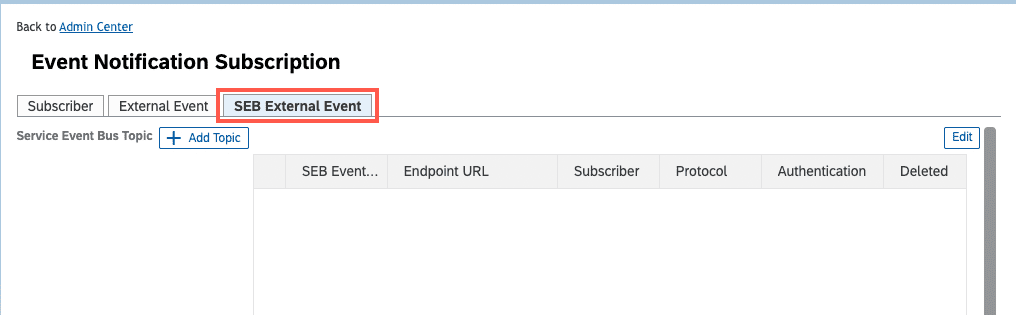
The new Event Subscription Management tool supports mTLS-based authentication and Basic Authentication.
In 1H 2023, SAP will run daily jobs to migrate existing subscriptions from Event Notification Subscription to Event Subscription Management. Once completed, you won’t be able to create or view any subscriptions in the old tool.
Key dates for this deprecation:
- End of Development Phase: SAP SuccessFactors will stop enhancing this on December 9, 2022. You can continue to use the software, but you should begin planning for when it will no longer be available. SAP will still fix high-priority bugs.
- End of Maintenance: SAP SuccessFactors will not fix bugs or deliver patches after 1H 2023 (June 2, 2023). SAP will continue to answer your how-to questions.
- Replacement Date: SAP SuccessFactors will retire this feature on November 17, 2023. You should be using an alternative method for your business scenario
Compound Employee API Query: New Selection for Fields and Segments
The Compound Employee API query is used in several standard integration packages delivered by SAP with well-known 3rd party systems (e.g., S/4 HANA, SAP ERP HCM, Kronos, Workforce Software, etc.) It’s also used in custom integrations developed by partners and customers.
In previous versions, extracting specific fields and segments from a Compound Employee API query was impossible.
As of the H1 2023 release, it’s now possible.
SAP SuccessFactors introduced this feature to enable consumers of the Compound Employee API query to comply with General Data Protection Regulation guidelines (GDPR). It also helps reduce the amount of data to transfer between two systems.
SAP has an example of the syntax of specifying the key field from the person segment (person_id) and showing how it will display the fields from the address information segment.
How to configure this feature:
Please refer to SAP SuccessFactors’s standard documentation for the Compound Employee API.
Enhancements to OData API
The 1H 2023 release has many enhancements related to OData APIs. These are the most relevant:
Enhanced OData APIs EmpCompensation and EmpPayCompRecurring with New Property
A new boolean type property effectiveLatestChange has been added to the OData APIs EmpCompensation and EmpPayCompRecurring.
This property indicates whether a record is the latest effective one for a day. Since there can be multiple changes on the same day for EmpCompensation and EmpPayCompRecurring, this property can be used as a filter to retrieve only the last updated record for each day in date range queries (with fromDate and toDate parameters). Without the filter, the query returns all records within the given date range.
SAP enhanced this so you can locate the latest records for each day in EmpCompensation and EmpPayCompRecurring in date range queries.
Learning API Permissions Enhancements
SAP SuccessFactors has enhanced the required permissions for several APIs in SAP SuccessFactors Learning.
The SAP documentation has a table with full details of the impacted APIs with the new additional required administrator and user permissions.
You should review the technical user/s used in these API calls and update permissions to keep using these APIs.
Permanent Filter Added to Document Type Work Eligibility
The personal documents information segment only supports work eligibility in the Employee Central Compound Employee API.
Due to the deprecation of legacy entities – citizenship and visa, those entity types had to be filtered to only display the entity’s work eligibility and details.
The current version longer displays legacy data from the personal documents information segment.
Enhancements to HireDateChange API
SAP developers can now create and delete Hire Date Change Objects via the HireDateChange API.
Additionally, the API can be used with the Access to Non-Secured Objects permission if the Hire Date Correction object is not already secured. However, to restrict the access to the Hire Date Correction object only, we recommend configuring the Hire Date Correction object as secured in the system.
]SAP is closing a gap between the UI and API at the request of customers to support the creation and deletion of Hire Date Change objects and improve data integration.
Enhancements to ERP Integration (S/4 HCM & SAP ERP HCM)
The 1H 2023 release of SAP SuccessFactors has several ERP Integration enhancements:
New Option to Initiate Full Load from Query Program for Replication of Employee Data from Employee Central.
You can now initiate a full load directly from the selection screen of the Create and Execute Employee Master Data and Org. Assignment Query (ECPAO_EE_ORG_REPL_QUERY) program. Initiating a full load is required, for example, when you move the full transmission start date to replicate employee data from Employee Central into the past.
How to turn it on:
Support package 01 of the SFSF EC S4 HCM INTEGRATION (ECS4HCM) add-on must be installed in your SAP S/4HANA system.
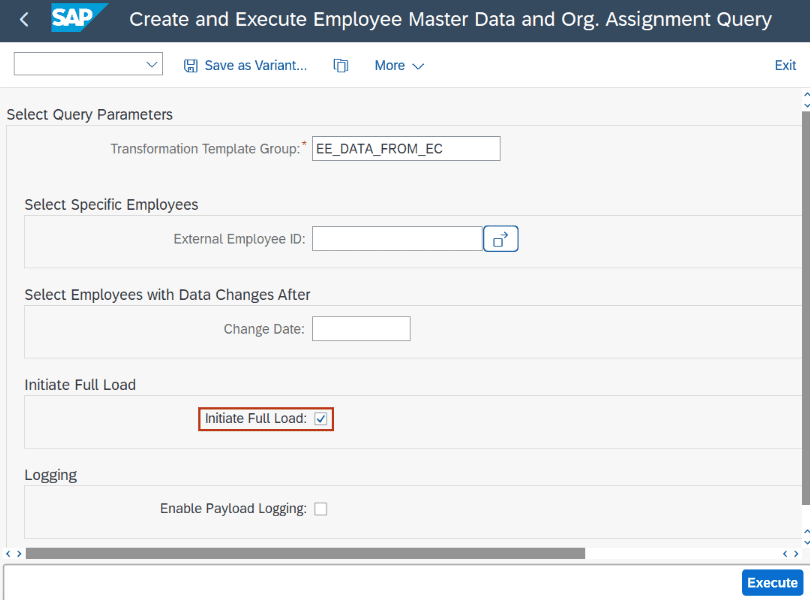
Full Transmission Start Date for Organizational Object Replication from Employee Central Moved to Transformation Template Group.
You can now define the full transmission start date (FTSD) for replicating organizational objects from Employee Central in the transformation template group. The FTSD is no longer available on the selection screen of the query program.
The query program no longer automatically performs a full load of the data from Employee Central if you move the FTSD into the past after you’ve already replicated organizational objects.
How to turn it on:
Support package 01 of the SFSF EC S4 HCM INTEGRATION (ECS4HCM) add-on must be installed in your SAP S/4HANA system.
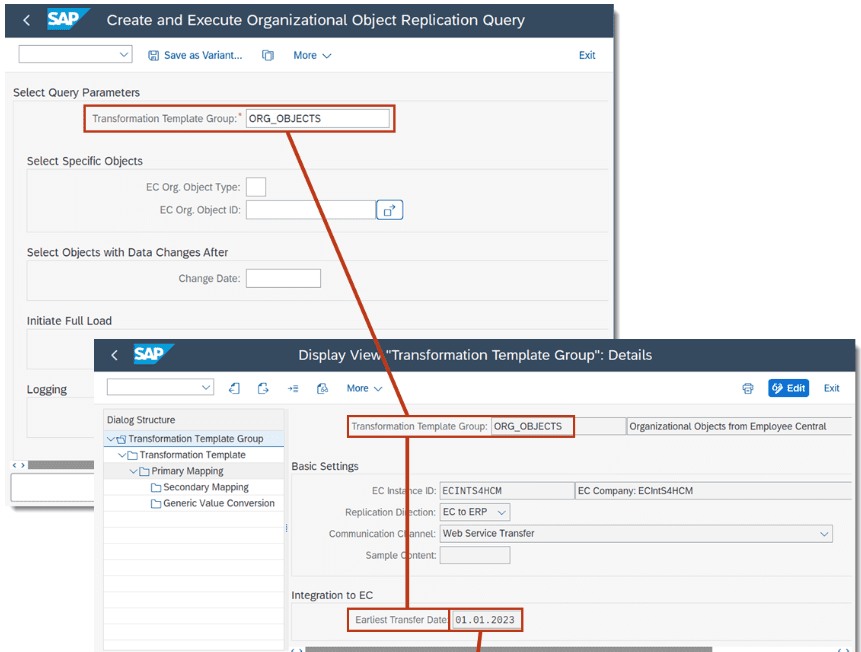
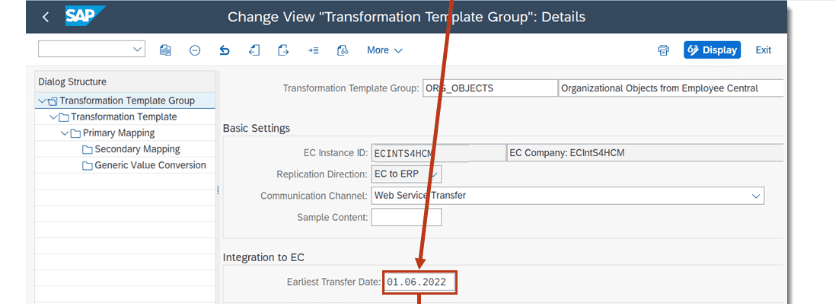
BAdI Mapping Option for Conversion Rules
You can now use a BAdI mapping to perform value conversion along with the generic value conversion and country/region-specific value conversion.
When you replicate data to the Employee Central system, format the Employee Central fields using value conversion logic. SAP provides a standard set of operations such as check and replace, replace with string, etc. When you perform the value conversion, you can choose the options from the list of operations.
SAP SuccessFactors introduced the BAdI mapping option to let you decide your own set of operations.
How to turn it on:
Support package 01 of the SFSF EC S4 HCM INTEGRATION (ECS4HCM) add-on must be installed in your SAP S/4HANA system.
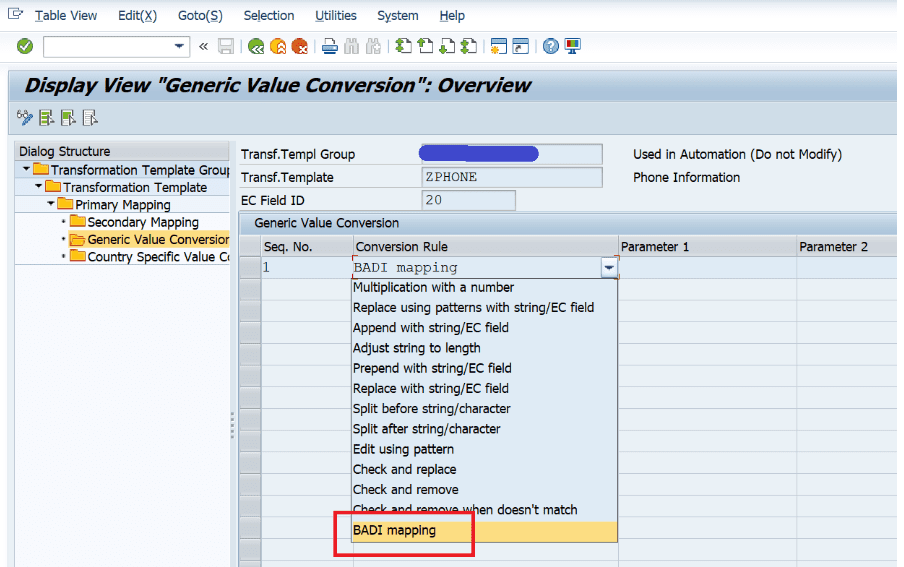
Setting Up Integration Between SAP SuccessFactors and Microsoft 365
A configuration page for setting up integration between SAP SuccessFactors and Microsoft 365 is now available in the Admin Center.
On the Work Tech Configuration page, you can:
- Enable integration
- Set up a service connection
- Grant admin consent
- Specify user mapping
- Download the SAP SuccessFactors for Teams app package
SAP SuccessFactors developed this feature so you can easily set up the integration with Microsoft 365 based on your organization’s business requirements and preferences.