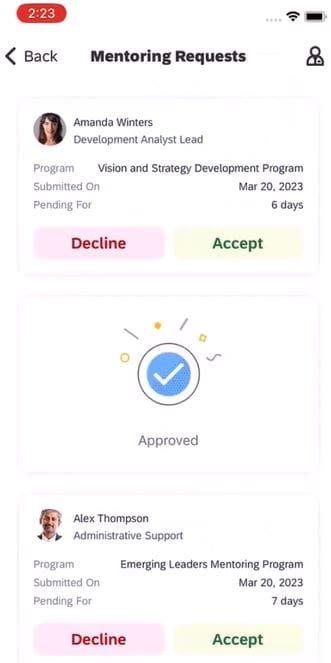H1 2023 SAP SuccessFactors
Release Analysis
We’ve broken down the major SAP SuccessFactors® H1 2023 updates to help you easily digest the latest changes. In this post, we’ll look at what’s new in Succession and Career Development Planning.
This release’s improvements include a better user experience for employees and mentoring administrators.
Customizing Mentoring Email Notification Templates
You’ve always been able to customize the Mentoring invitation emails when creating a mentoring program.
Now you can customize the other Mentoring email notifications in Admin Center’s Email Notification Templates Settings. You can customize the email subject and body in all supported languages. You can also disable certain types of email notifications.
If you’ve customized your program types via Text Replacement, you can also customize email notifications for a specific program type in Email Notification Template Settings.
For example, your organization may use “coaching program” other than “mentoring program” as a program type. In the following screenshot, if you select Coaching Program under Mentoring Program Text Replacement Option and customize the email content, users in coaching programs receive the customized email notification.
How to turn it on: This is a universal update. To make these customizations, the administrative user must have the following Role-Based Permission granted: Administrator > Manage System Properties > Email Notification Template Settings.
With that done, go to the Email Notification Template Settings page in Admin Center, locate the notification(s), and make changes.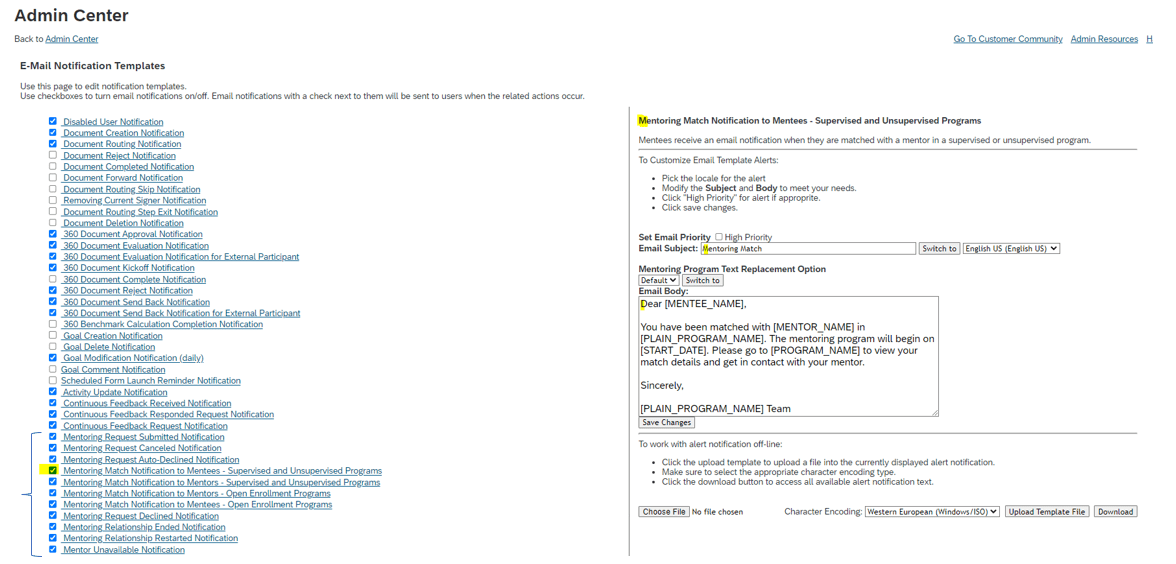
Mentoring in SuccessFactors iOS and Android Apps
You can now use Mentoring in iOS and Android SAP SuccessFactors Mobile apps to explore and manage opportunities.
You can:
- Explore recommended mentoring programs and mentors
- Join mentoring programs as a mentor or mentee, as recommended
- Contact mentors and mentees by phone or email
- (For mentees) Submit mentoring requests to preferred mentors, cancel requests, or end mentoring relationships
- (For mentors) Accept mentoring requests, or decline them with or without comments
- Check their progress in mentoring programs and the status of mentoring relationships
- Edit mentoring preferences as necessary
Text Replacement at the program level is also supported in Mobile Mentoring. These features make it easier for users to access mentoring information and efficiently complete relevant tasks.
How to turn it on: This is a universal update. Ensure that in Admin Center > Mobile Settings, Career Development Plan module choice is enabled. Then, ensure users have the necessary permissions to access the Mobile and the Mentoring functionality.